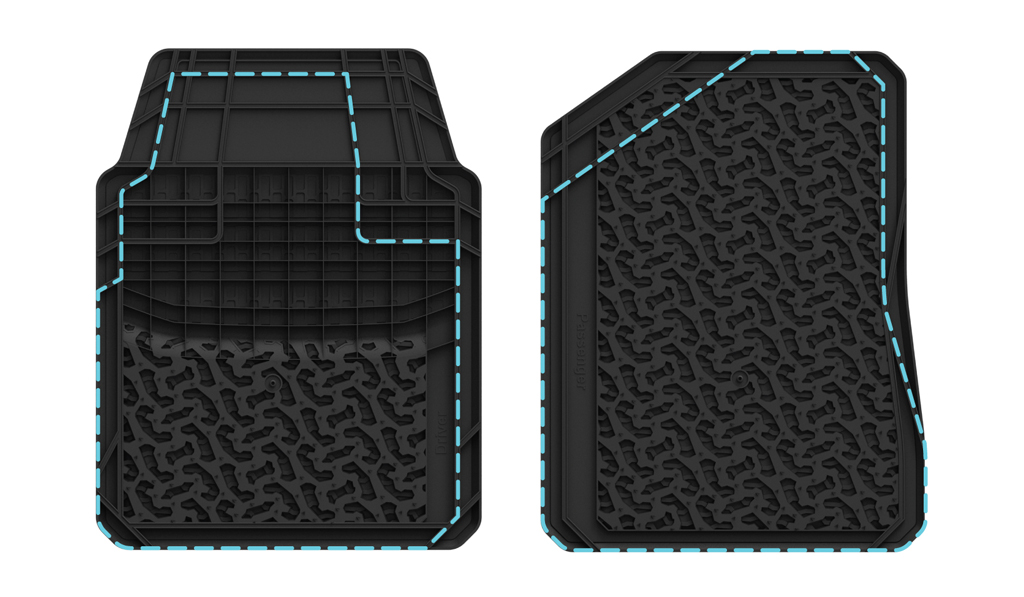Trim instructions
Place your untrimmed mats in your vehicle and check the fit. If you’re satisfied, locate the factory-installed retention post in the floor of the vehicle. Connect your GripClip™ first to the back of the mat, and then to the retention post, checking that there is no interference between the pedals and the mat.
If you would like a more customized fit, follow the instructions below:
➊ Look at the back of your mat to find the color line that corresponds to the image above. Cut along the appropriate colored line to fit by model and year.
➋ Place the trimmed mats into the vehicle to check the fit. Be sure there is no interference between the mats and the pedals.
➌ Locate the factory-installed retention post in the floor of the vehicle. Connect your GripClip first to the back of the mat, and then to the retention post.
➍ Enjoy Factory Fit™ protection from BFGoodrich!
⚠ WARNING
Do not install more than one set of mats into the vehicle at a time. Always use caution when using sharp objects and cutting tools.